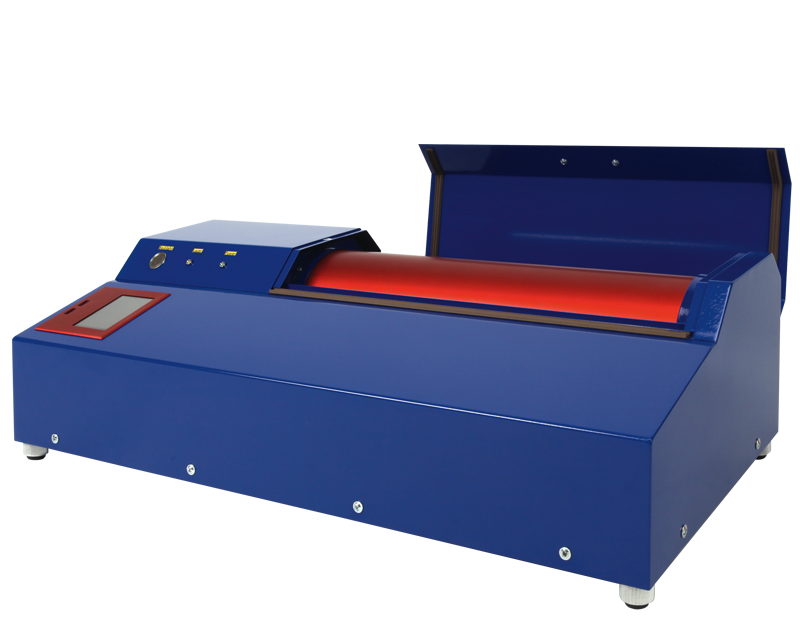Software
Filmstar-PLUS
The Software contains the file SetupFilmstar.exe. Please double click on this file and run the software install-ation. The Filmstar-PLUS software will be installed in the directory C:\program files\Filmstar. In the Filmstar folder you will find plotter software Run-Filmstar.exe and these additional folders:
Convert Bitmap to FPF:
BMP2Fpf.exe and BMP_Gray2Fpf.exe. With these programs you can convert high resolution Bitmaps into the plotter format FPF. For BMP2Fpf.exe you need monochrome files, BMP_Gray2Fpf.exe also processes gray-scale pictures.
Convert Gerber to FPF:
Contains the program Gerber2Bitmap.exe. With the help of this program you can convert your vector based Gerber data into raster based Bitmap-files.
Drivers:
contains the drivers for the plotter when running the plotter directly from the PC. Please install the file CDMxxxxx_Setup.exe (current version:CDM20824_Setup.exe) in this case. If you are going to transfer the data via USB-stick, you do not need to install any driver.
Inspect FPF:
Contains the program „View_FPF.exe“. This program inspects your created FPF-files.
Machine parameters - import to Run_photo_USB2.exe:
This folder contains the PHS-file with the machine configuration. Please import this file into the program „Run_photo_USB2.exe“.
Manual:
Contains this manual.
Samples:
Contains sample data for your first steps.
Dimensions (LxWxH): 700 x 350 x 200 mm
max. film size: 380 x 460 mm (XL)
max. plot format: 360 x 430 mm (XL)
resolution: up tp 16.256 x 25.400 dpi
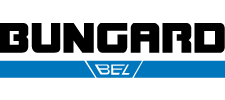
 EN
EN  DE
DE  ES
ES  FR
FR